Site Menu |
|
|
HTML Lessons |
|
|
HTML Forum |

|
Imp's Guestbook |
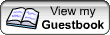
|
|
 |
  |
Headline News
You'll find up to date news on subjects such as Late Breaking, World, International Sports, Entertainment, Music, Cricket, Formula 1 Racing, Golf, Soccer, Tennis, Track & Field, Hackers News, Lawsuits, War, Australia, France, Israel, Japan, South Africa and Great Britain.
|
|
 |
|
 |
 |
 |
 |
|
Learning How To Use Colors...
|
|
Ok you want to use a colorful background or want to make your text a different color than that of black, well you've come to the right place, this will hopefully explain how you can change your colors on your web pages.
All color coding goes in between the <BODY></BODY> tags, or on the <BODY> line itself.
To find out which color(s) you want to use, you'll probably need to know the colors Hexadecimal code to find that out, you'll need to use a color chart, I have one that you may use, just simply choose the color from my color chart
Hexadecimal Code consists of 6 numbers(0-9), or 6 letters(A-F) after a # which is normally used in HTML coding, we sometimes use RGB Code which is a Red/Green/Blue combination, or even the actual name of the color if we know it.
Ok you've chosen your color(s), that you wish to use on your page, now what huh? Well here's a few examples of what you can do with them...
Ok let's say you wanted to set your background color to Blue, your text color to Red, and your links colors to Green, you would therefore add those to the <BODY> line, like so...
<BODY bgcolor="#0000FF" text="#FF0000" link="#00FF00">
You may at anytime change your colors in between the <BODY></BODY>, with a font command, similar to this <FONT COLOR="#FFFFFF">, this works in a similar way but in my opinion is more effective, because unlike the Body color commands (which are set), the Font color command isn't, you can change the color of your text, as you go inside your Notepad.
An example of what has just been explained is below, which you may use at leisure, just open a new Notepad, and place the code inside it, and save it, then check it out...
<HTML>
<HEAD>
<TITLE>My Color Page</TITLE>
</HEAD>
<BODY bgcolor="#0000FF" text="#FF0000" link="#00FF00">
OK this is just plain text, <FONT COLOR="#FFFFFF">so that you may see the color effect.</FONT>
<A HREF="mylink.html">My Link</A>
</BODY>
</HTML>
I'll go into creating Links next, so don't despair when seeing that link line command ;o)
|
|